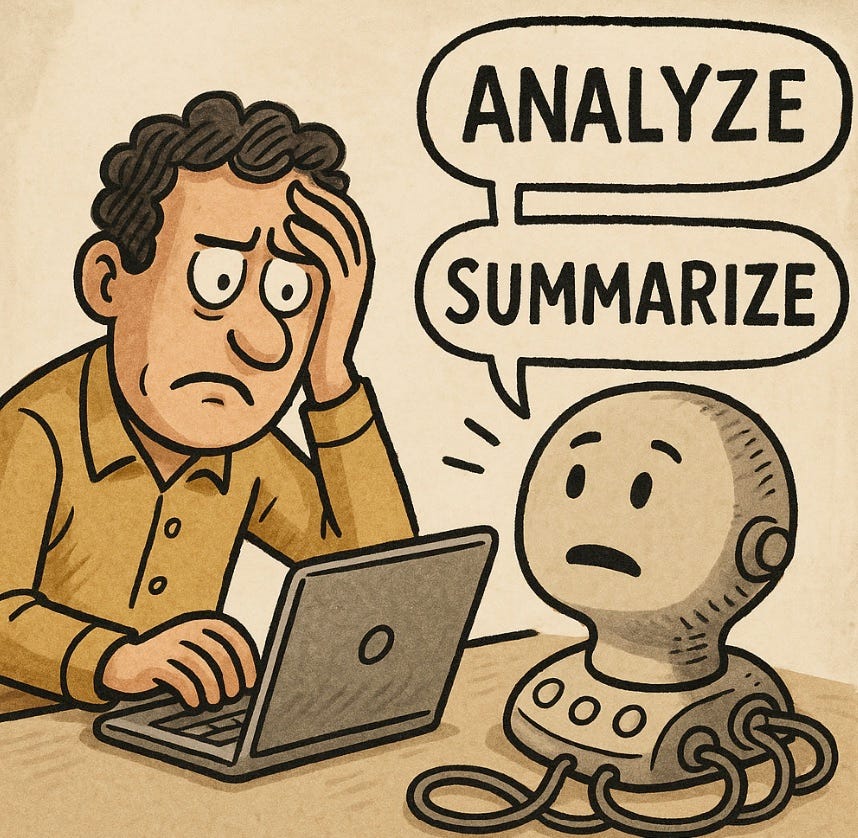Prompt Shortcuts That Unlock Hidden ChatGPT Powers
We’ve covered a lot about scraping. You know how to extract data, track changes, build feeds. That part’s solved. The real question is what you actually do with all that data.
If you’re still summarizing it by hand or giving ChatGPT long, messy prompts, you’re wasting time. You don’t need more instructions. You need better ones.
This is where prompt shortcuts come in. They’re not gimmicks. These single-word or single-line commands change how ChatGPT thinks and responds. You’ll stop writing bloated prompts and start using trigger words that flip the model into a specialized mode.
Here’s a list of 30 behavioral shortcuts that actually work. Tested, useful, and applicable across writing, analysis, sales, learning, and strategy.
Reasoning & Learning Shortcuts
1. ELI5
Simplifies concepts using analogies and basic language.
Prompt: "ELI5: How do index funds work?" → ChatGPT replies like you're five: "An index fund is like a basket of toys that holds a little bit of every kind. If one toy breaks, it doesn't ruin the basket."
2. Why not?
Forces counterargument. Useful in risk analysis.
Prompt: "Why not use React Native for this app?" → Gives clear reasons it might not be the best option.
3. Chain-of-thought
Breaks down thinking into step-by-step logic.
Prompt: "Use chain-of-thought to solve: What’s the probability of 3 heads in 5 coin flips?" → ChatGPT shows each step of the math instead of jumping to the answer.
4. Reverse prompt
Guesses the original input behind a given output.
Prompt: "Reverse prompt: ‘Our team focuses on enterprise-grade APIs.’" → ChatGPT responds with something like: "You probably asked it to describe a software company targeting large businesses."
5. Devil’s advocate
Stress-tests by arguing against your idea.
Prompt: "Devil’s advocate: Why this feature might fail." → It highlights what could go wrong.
6. Rubber duck
Explains code or logic out loud to spot flaws.
Prompt: "Rubber duck this JS function." → It reads your code and explains it line by line.
7. Teach it back
Tests understanding by having the model explain it back.
Prompt: "Teach this back to me like I’m your intern." → It rephrases your idea in simple terms to check clarity.
Writing & Editing Shortcuts
8. TL;DR
Summarizes long content in 1–2 sentences.
Prompt: "TL;DR this Slack thread." → Gives a fast summary you can send to your team.
9. Roast it
Gives blunt, unfiltered feedback.
Prompt: "Roast this homepage copy." → Responds with honest critique: what’s boring, what sounds fake, what confuses readers.
10. Jargonize
Converts plain text into technical or expert tone.
Prompt: "Jargonize: Our system sends messages fast." → ChatGPT rewrites it to: "Our platform enables low-latency asynchronous communication."
11. Punch it up
Adds urgency or energy.
Prompt: "Punch up: Our CRM is user-friendly." → Rewrites it to: "Finally, a CRM your team actually wants to use."
12. Make it vivid
Injects imagery and detail.
Prompt: "Make it vivid: Waking up for a 5 AM run." → “You roll out of bed in the dark, lace up half-asleep, and hit pavement before the city stirs.”
13. Sharpen it
Cuts fluff. Improves clarity.
Prompt: "Sharpen this pitch." → Removes vague language and makes the message direct.
14. Simplify
Strips complexity.
Prompt: "Simplify this feature list." → Rewrites it in plain English anyone can understand.
15. Format it
Applies structure. Turns content into lists, tables, bullets.
Prompt: "Format this as a checklist." → Clean bullet points you can drop into an email.
Business & Strategy Shortcuts
16. SWOT
Triggers a structured SWOT analysis.
Prompt: "SWOT: TikTok vs YouTube Shorts." → Gives strengths, weaknesses, opportunities, threats in four bullets.
17. Position it
Explains market positioning clearly.
Prompt: "Position this AI tool for sales teams." → Shows the angle, value prop, and how to message it.
18. Frame it
Tailors messaging to different roles.
Prompt: "Frame this for CFOs." → Rewrites your pitch to speak their language (ROI, cost-saving, risk).
19. Iceberg it
Surfaces hidden risks or assumptions.
Prompt: "Iceberg it: Outsourcing development overseas." → Lists what’s not obvious, like time zone issues or IP risk.
20. Skimmable
Formats for fast reading.
Prompt: "Make this proposal skimmable." → Adds bold headers, short paragraphs, clean structure.
Creative & Ideation Shortcuts
21. Mashup
Combines ideas into new concepts.
Prompt: "Mashup: Airbnb + college textbooks." → Suggests a rental platform for short-term textbook lending.
22. What if?
Explores unconventional angles.
Prompt: "What if coffee shops didn’t sell coffee?" → Brainstorms services they could offer instead.
23. Remix it
Adapts something to a new channel.
Prompt: "Remix this blog post for LinkedIn." → Rewrites it for a professional audience with a conversational tone.
24. Constraint mode
Adds creative limits.
Prompt: "Write this product description in 10 words." → Forces sharp copywriting.
25. No tools
Forces manual thinking. Helps avoid over-automation.
Prompt: "No tools: Validate a startup idea." → Suggests how to get feedback or test the idea without software.
Expert-Level Behavior Triggers
26. Act as [role]
Changes tone and POV.
Prompt: "Act as a skeptical CFO." → Replies as someone who questions ROI and cost.
27. Using only real data
For factual, evidence-based output.
Prompt: "Using only real data: Benefits of Omega-3." → Gives source-backed responses.
28. Write like X
Adapts style to a known figure.
Prompt: "Write like Naval Ravikant." → Mimics Naval’s voice and structure.
29. No preamble
Skips intro. Goes straight to the point.
Prompt: "No preamble: Pros and cons of hiring a VA." → Immediate bullet points.
30. Benchmark it
Compares performance or standards.
Prompt: "Benchmark this landing page vs industry average." → Gives comparison to known metrics.
Prompt Stacking (Bonus)
Combine shortcuts for stronger behavior shifts:
"ELI5 + Benchmark it"
"Punch it up + Frame for HR"
"Chain-of-thought + No preamble"
These shortcuts aren’t hacks. They’re function calls. Use them like switches. You’ll get clearer, faster, and more useful responses every time.
Try a few now. Build your own stack. Make ChatGPT do more with less.
To wrap things up, if you’re ready to take your prompting game to the next level, consider the next step that fits your needs:
Choose the right path for your goals:
Need more time and a tailored approach?
Book a paid 1-on-1 session to dive deep into your specific use case and get expert, actionable guidance.
Just exploring or have quick questions?
Start with a free 15-minute demo to see how it works and get clarity fast.