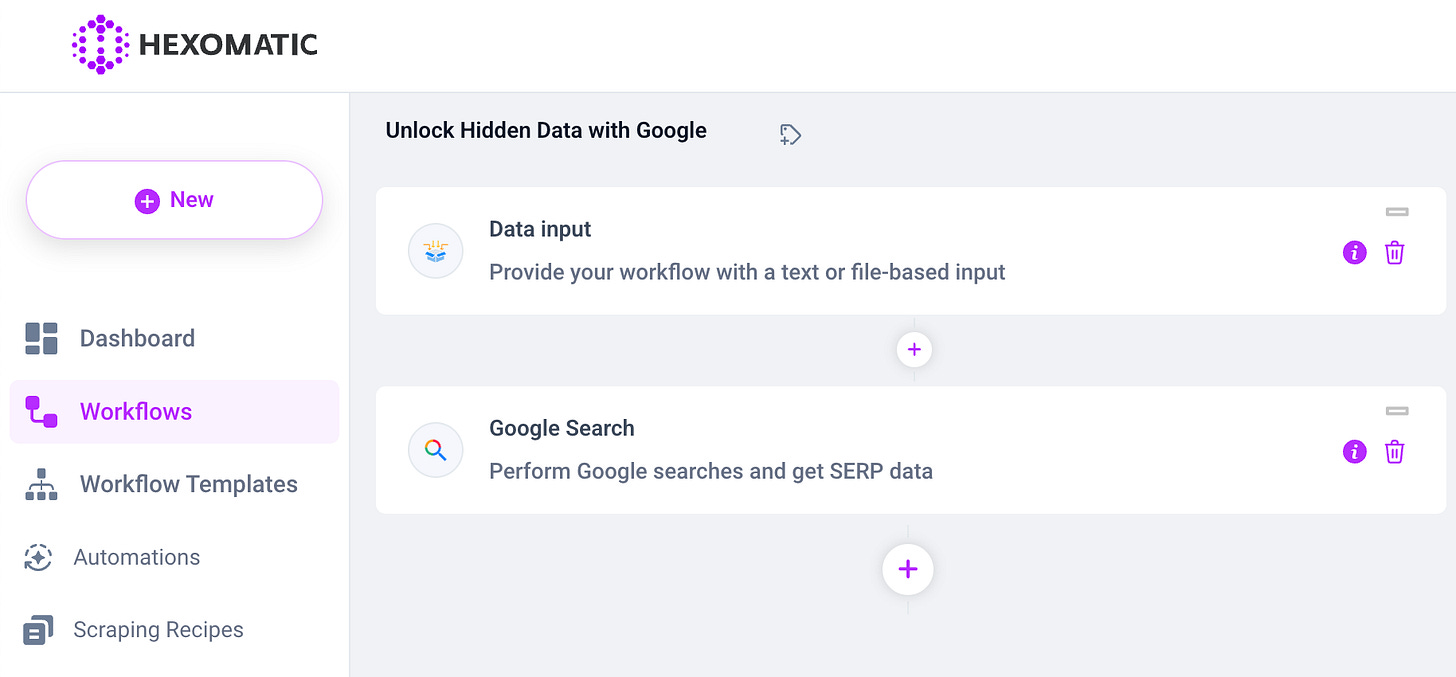Unlock Hidden Data with Google + Hexomatic (No APIs Needed)
Want Emails, Files, or Contact Info? Google Has It. Here’s How to Find It.
Scraping Google isn’t just about keywords. With the right search terms, you can uncover real data gold—names, emails, spreadsheets, PDFs, job listings, contact pages, niche directories, and more.
Using the Google Search Scraper on Hexomatic, you can automate these searches at scale and extract the data into a clean CSV—saving hours of manual digging.
Here’s how to do it smarter.
The Right Search = Real Data
Let’s start with one example:
Search term:
"florida school principal email"
What you get:
Pages from official school websites. Principal names. Direct emails. Sometimes even mobile numbers and staff directories.
This isn’t a list someone’s selling. It’s fresh, public, real-time data. And Google already has it indexed.
Now let’s push this further.
7 Smart Search Prompts That Deliver Useful, Scrapeable Info
Each of these can be run through Hexomatic’s Google Search Scraper and combined with a data extraction workflow.
1. "church directory site:.org"
→ Scrape names and emails of pastors, board members, or community organizers.
Bonus: Use site:yourcity.org or site:*.church for location targeting.
2. filetype:xls "employee contact" site:.gov
→ Finds Excel spreadsheets from government sites containing contact info.
Variants:
filetype:csv "staff directory"
filetype:pdf "board members"
3. "buying manager" OR "procurement director" "Miami"
→ Company bios, LinkedIn-like pages, internal team listings.
Add: intitle:team or inurl:team
4. "supplier registration" + "construction" + "texas"
→ Pull vendor lists and contact forms to get listed or scrape competitors.
5. "submit event" + "calendar" + "nonprofit"
→ Outreach targets for PR or event placement. Most have submission forms + contact emails.
6. "staff login" OR "teacher portal" site:.edu
→ Finds hidden internal staff pages. Great starting point for reverse-engineering school directories.
7. "real estate agent directory" + "california"
→ Hyper-local directories with agent names, emails, and specialties. Often more accurate than large platforms.
How to Scrape These Automatically with Hexomatic
Log in to your Hexomatic account.
Create a new blank workflow.
Start with the “Data input” block and paste your advanced search queries (like the ones above).
Add the “Google Search” automation. Adjust settings like the number of results and target country if needed.
Click “Continue,” then “Run now.”
Go do whatever you planned to do. You’ll get an email once the job is done, with a link to download your results as a CSV or export directly to Google Sheets.
⚡ Pro Tips for Better Google Scraping
Use quotes ("") for exact matches
Combine with site: to limit results to specific domains (.edu, .org, etc.)
Add intitle: or inurl: for precision targeting
Use filetype: to find documents, not pages
Stack logic with OR, +, or - to filter noise
💡 Real Use Cases from Users
A PR agency scraping nonprofit calendars for free press placements
A consultant mapping out government contacts for a compliance project
A local services startup building a database of school administrators
A data provider offering niche real estate agent lists for Florida
✅ Try This Today
Pick one of the search prompts above. Run it through Hexomatic’s Google Search Scraper. Add a scraping step. Pull out the real data.
No code. No bullshit. Just results.